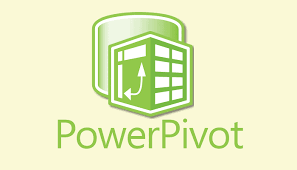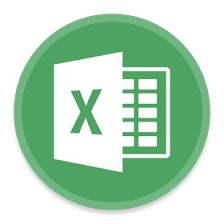Excel remains one of the handy tools for professionals to handle data and perform data analysis to gain valuable insights. However, it does lack functionality to perform complex tasks and visualization, that’s where Excel add-ins come into play. With add-ins, you can simplify complex tasks, reduce manual effort, improve work quality, and enhance overall productivity. So in this blog, we will discuss the most useful Excel add-in that helps you resolve common challenges, and improves analytical skills and overall Excel productivity.
8 Useful Excel Add-ins for Data Analysis
Using Add-ins you can turn your simple Excel workbook into productivity powerhouse. Here is the list of top Excel add-ins that help you solve data analysis challenges.
1. Power Query
Features:
- Let you connect with multiple data sources including databases, files, web pages, etc.
- Automates the task of data preparation and makes it easy to perform repeatable processes.
- Helps to clean and reshape data using filters, merging, and sorting solutions.
- Facilitates smooth integration with third-party apps to help you enjoy data flows from different sources for research and analysis.
Transform and Analyze Your Data with Google Sheet Add-ons Development
Benefits: Using Power Query, you can easily access and manipulate data within your Excel sheet. Moreover, this Excel add-in aims to simplify data processing, automate data cleaning, and help you handle large and confusing data with ease.
Pricing: The Microsoft Add-in is completely free to use.
2. Power Pivot
Features:
- The add-in provides features for data import, calculations, PivotTables, PivotCharts, refreshes relational data, and even allows sharing data insight with others.
- Allows users to create relationships between different data tables, much helpful in conducting comprehensive analysis.
- Provides advanced data visualization features like calculated columns and measuring enabling quick insight from data.
Benefits: Enables users to easily sort out and handle large data sets, perform complex calculations, and link tables to gain deeper insights into the given data.
Challenge Resolved: Analysis of large data sets, data modeling, complex calculations, and data visualization.
Pricing: Users can work with Pover Pivot Excel add-in for free.
Features:
- It can help you perform Correlation, Covariance, Fourier Analysis, Histogram, Linear Regression, Logistic Regression, and more.
- It can run F-test, T-test, ANOVA, etc making it extremely helpful for data analysts, researchers, and students to get help with statistical data.
- It uses the Mersenne Twister algorithm for the function Random Number Generation.
Benefits: The add-in has an easy-to-use interface, simplifies complex statistics for users, and eliminates the need to do manual calculations.
Challenge Resolved: Helps perform complex statistical data analysis and complex calculations.
Pricing: The add-in is available for free.
4. Solver
Features:
- It optimizes financial models by modifying decision variables.
- It resolves linear and non-linear optimization challenges.
- It can perform scenario analysis and provide a range of possible results based on different assumptions.
Simplify Business Documentation with Word Add-ins Development
Benefits: Using Solver, you can efficiently allocate resources, maximize profits, or minimize costs or risks in finance, marketing, production, logistics, and human resources. It even helps to perform what-if analysis to find the optimal value.
Challenge Resolved: Optimization problems and finding prime solutions under constraints and objectives.
Pricing: It is free to use.
5. Kloudio
Features:
- It can refresh reports in Office 365 quickly and even allows sharing reports with others with read-only or edit mode.
- It supports integration with multiple data sources like Mysql, Postgres, MS SQL, Redshift, Oracle, etc.
- It helps to create comprehensive data presentations and automates reports.
Benefits: The add-in helps you connect multiple data sources within Excel to run data analysis queries on different sets of data.
Challenge Resolved: Data connectivity, data cleaning, and preparation, visualization, collaboration, and sharing.
Pricing: Basic features are free to use, users can purchase paid plans to access additional functionality.
6. XLSTAT
Features:
- It offers a wide range of data analysis methods including correlation, regression, clustering, machine learning, etc, helping users to gain insight from their data.
- Provides 100+ statistical tools ranging from basic to complex data management supporting various needs of users.
- The add-in even provides advanced data visualization options to interpret or present outcomes effectively.
Benefits: The XLSTAT Excel add-in enables users to perform statistical modeling and analysis and allows users to customize and share the results.
Challenge Resolved: Advanced statistical analysis, modeling complex relationships, and hypothesis testing.
Pricing: Free to use.
Features:
- It supports several chart types, Sankey Diagram, Income Statement Chart, Gauge Chart, Comparison Bar Chart, Waterfall Chart, Multi Axis Spider Chart, Progress Circle Chart, Circular Charts, Tree Diagram, etc.
- ChartExpo Add-in for Excel offers customizable chart designs where you can adjust colors, fonts, and styles, to simplify visual reports.
- This Excel add-in provides ready-to-use machine learning and (NLP) natural language processing (sentiment) charts to provide pertinent insights.
Benefits: Using ChartExpo for Excel, you can Import competitor analysis data in Excel and discover actionable insights quickly to accelerate your decision-making.
Challenge Resolved: Complex data visualization, and supports interactive charts to present data in a more engaging way.
Pricing: Available in free and paid plans, the pricing plan is available at $10/month.
Hire Office Add-in Developers to Build Custom Office Add-ins
Features:
- It can combine data from multiple worksheets with ease, helpful for data analysis.
- It can help you perform complex cell and range operations.
- It has an advanced find and replace function and even can convert text to dates, units, and currency.
Benefits: Using Kutools for Excel you can increase work efficiency, automate repetitive tasks, and simplify complex data analysis and mathematical tasks.
Challenge Resolved: It helps users resolve a range of data analysis and productivity-related challenges.
Pricing: Available in free and paid versions, paid plan starts from $49.00 per license.
Resolve Data Analysis Challenges with Excel Add-ins
So, these are some of the best add-ins for Excel that make data analysis more efficient and insightful. Gain quick and valuable insight from your data with these Excel add-ins and improve your decision-making.
While opting for free add-ins, be ensure to check about data policy to protect your data from potential threats. And before investing in paid Excel add-ins, start with free trials. So, you can get familiar with the features and functionalities the particular add-in offers, to help you find whether it's suitable or not. Hope this helps.
Want to build a custom Excel add-in for your data analysis needs? Connect with us. Get Excel add-in development services with us and get a feature-rich solution tailored to your unique data needs.
FAQs on Excel Addins for Data Analysis
1. What is the free Excel add-in for data analysis?
Analysis Toolpak remains one of the best Excel add-ins for data analysis which is free to use.
2. What are the benefits of using Excel for data analysis?
There are a lot of benefits of using Excel for data analysis such as it provides features to automate certain tasks, handles large data sets, cleans and manages data to gain valuable insights, etc.
3. Which tool is Excel add-in for performing what-if analysis?
Solver remains one of the most useful Excel add-ins to perform what-if analysis and helps to find maximum or minimum values.
4. How do I get data from Power BI to Excel?
Retrieving or exporting Power BI data to Excel could be done in 2 ways - as a semantic model and data as a table.
Here are the steps to export Power BI data to Excel:
- Select the visual.
- Click the three dots (...).
- Choose "Export data".
That's it! Your data will be exported in the chosen format.