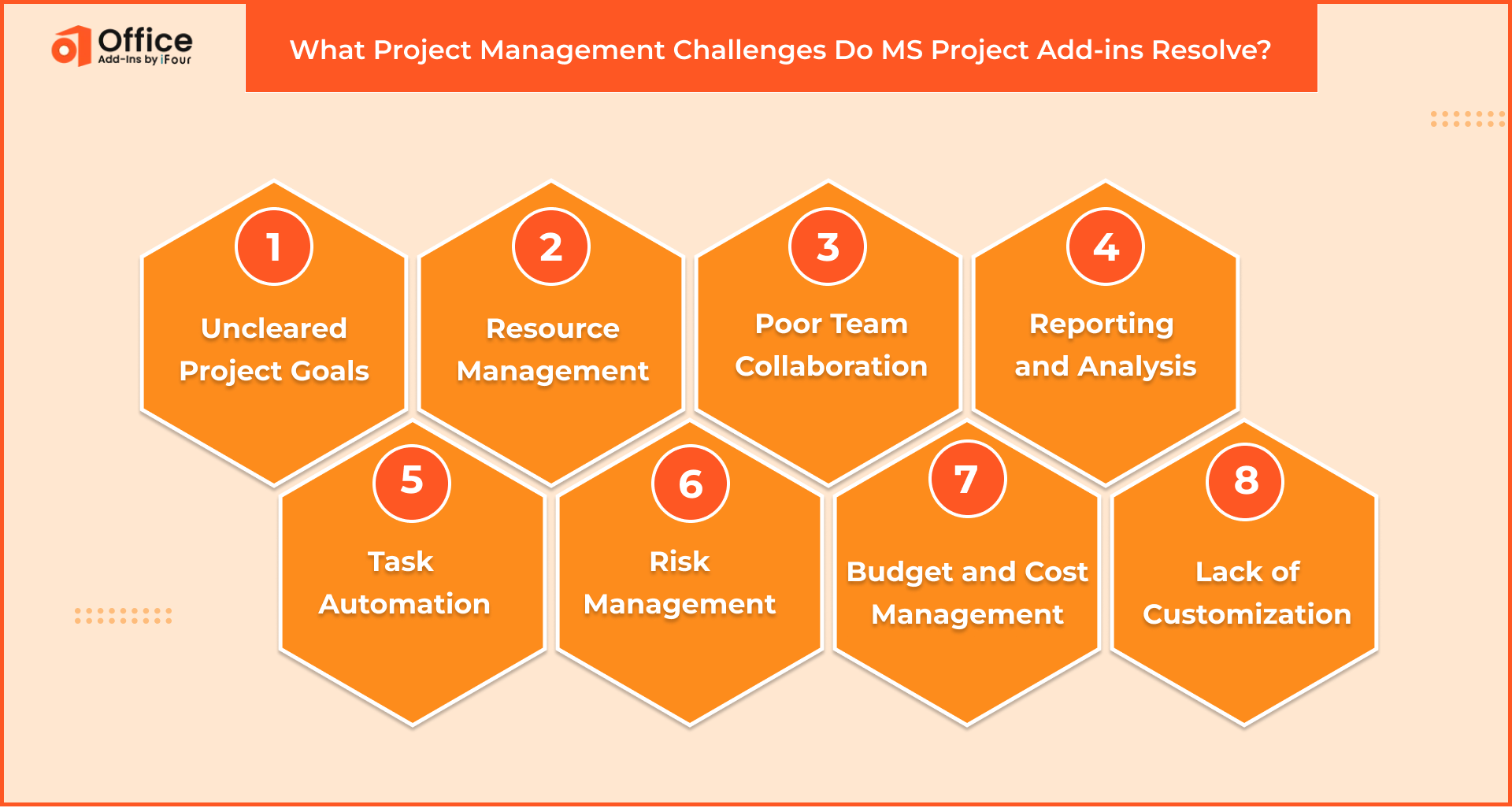Every project manager can feel the pain of dealing with lots of documents, people, ever-changing goals, and unrealistic deadlines while launching a project, right? But what if we tell you that you can overcome these challenges efficiently just by using the right tool?
According to the report, every 70% of projects fail, and 9.9% of every dollar is wasted because of poor project outcomes.
By hearing this, we believe it is essential to work with the right tool that facilitates project management functionality while also improving the project success rate. So, your solution is MS Project add-ins that stand as a valuable tool to overcome these challenges. Moreover, with add-ins tasks can be even simplified in a quick manner, improving productivity.
So, in today’s topic, we will discuss overcoming project management challenges using MS Project add-ins.
Solving 8 Project Management Challenges Using MS Project Add-ins
Let’s look for 8 prevalent issues faced by project managers and how MS Project add-ins help to resolve them.
Problem 1: Undefined Goals
A significant challenge of project managers is dealing with uncleared project goals. When the initial goal is not defined, it can lead to great confusion among teams which leads to project failure.
Optimize Task Management with MS Planner Add-ins Development.
Solution: To overcome this challenge project managers can invest in add-ins like Project Plan 365 that enables them to create detailed project plans outlining all the defined goals and project milestones.
Problem 2: Resource Management
Inefficient resource allocation remains one of the great concerns of every project manager. As lack of resources or over-allocation of resources can hinder the chances of project execution on time.
Solution: Using resource allocation tools, project managers can track the availability of resources and assign tasks accordingly. Moreover, certain tools even provide insights into resource allocation to make informed decisions.
Problem 3: Poor Collaboration
Poor collaboration between team members leads to misunderstanding most of the time, which can cause errors and delays in projects.
Solution: A great solution to overcome this challenge is to utilize communication-focused add-ins helping team members enhance interaction with each other. Using add-ins like AHAU 260 for Office Documents, teams can efficiently collaborate and communicate around the tasks. The add-in allows team members to send messages, and attachments and receive feedback related to the project.
Problem 4: Reporting and Analysis
Generating comprehensive reporting can be overwhelming and time-consuming requiring manual efforts of project managers every time.
Solution: Now it becomes essential to invest in project management tools that provide reporting and analysis functionalities. A great solution remains the Power BI connector that enables project managers to visualize project data. By comprehending the essential details, they can create project reports and improve decision-making.
Unlock Collaboration Across Teams with MS Teams Add-in Development.
Problem 5: Task Automation
Project managers often have to struggle with repetitive and boring tasks.
Solution: To get rid of manual hurdles, project managers can switch to taskautomation. Add-ins like Project Plan 365 or connect with Microsoft Power Automate to automate tasks. This way you can reduce manual errors and get your tasks done in bare seconds.
Problem 6: Risk Management
Identifying and managing the risk of a project is often considered a headache for managers which can cause unforeseen issues in projects
Solution: It becomes essential to maintain a risk log mitigate errors and generate better responses. Add-ins like RiskyProject for Microsoft® Project possess great capabilities to enhance risk management. With adequate risk management, project managers can improve their outcomes while having control over potential project challenges.
Enhance Notetaking with OneNote Add-ins Development.
Problem 7: Budget and Cost Management
For project managers, it can be challenging to keep track of budget and financial aspects while executing the project, a missed eyesight can lead to the risk of overspending on certain projects.
Solution: For this, it is advisable to work with certain tools facilitating appropriate budget and cost-tracking functionalities. When you have a clear insight into your financial situation, it becomes easier to control the budgeting flow and spend when required.
Problem 8: Lack of Customization
The standard MS Project may not facilitate all the features and functionality that you may require, which may lead to insufficiency in completing project tasks.
Solution: By opting for the customization option, you can have the right functionality that meets your precise task requirements. We at iFour provide custom MS Project add-in development services tailored to your unique needs. With custom add-ins, project managers can tailor the views and functions as per their project needs.
So, we can say, that with the right tool on hand, you can efficiently overcome these challenges and get rid of doing daunting tasks manually. With MS Project add-ins you can simplify project processes, enhance collaboration, and contribute to improved project outcomes.
Tackle Project Management Hurdles with Add-ins
Project managers face multiple challenges that require prompt solutions to achieve the desired goals. MS Project add-ins remain a great solution to address project management issues from time tracking to resource management. Ultimately project managers can benefit from these tools to resolve certain problems and improve their productivity. Hence by opting for the right MS Project add-ins, project managers can resolve certain issues without switching between multiple apps.
Want to build a custom add-in for your project management needs? Hire Office add-in developers with us. We have a huge talent pool of Add-in experts proficient in building tailored solutions that meet your unique needs. Share your requirements today and get the right assistance from our experts.
FAQs
1. How do MS projects assist project managers?
MS Project assists project managers by providing multiple functionalities to create project plans, assign tasks to team members, and generate reports quickly and efficiently.
2. What are the benefits of MS Project?
MS Project is a widely used project management tool that facilitates many benefits, like enhanced project organization, effective time management, resource management, budget and cost management, etc.
Why is MS Project better than Excel?
MS Project is considered much useful when compared to Excel because it offers dedicated features for project management including collaboration, analysis, and resource management making it more suitable to handle projects.
What makes Microsoft Project unique?
Microsoft Project offers several unique features including Gantt Charts, multiple project views, and resource management making it a great tool for managing projects.