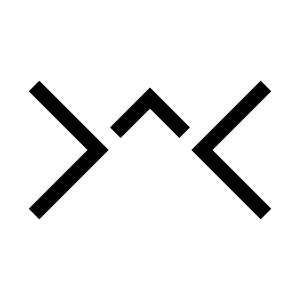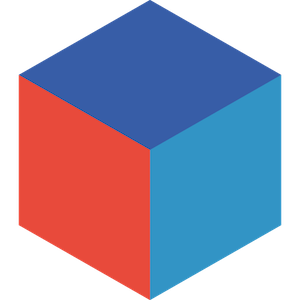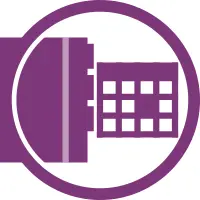Get the most out of Microsoft’s versatile note-taking app with the free OneNote add-ins. Microsoft OneNote has long been a powerful tool for note-taking, organizing ideas, and collaborating. However, it can be even more efficient and enjoyable when you work with the right add-ins. In 2025, you can find numerous free add-ins that can significantly enhance your OneNote workflow, making it even more versatile for both personal and professional use.
Whether you’re looking to simplify your note organization, integrate other tools, or simply improve the user experience, these OneNote add-ins are worth exploring. In this blog, we will explore some of the best Onenote add-ins that you can use for free and take your productivity to the next level.
7 Free OneNote Add-ins to Use In 2025
Let's explore some of the best OneNote add-ins that you can use for free.
Features:
- Works as a portable photo scanner.
- It lets you export the images in JPEG, PDF, or Zipped formats.
- Once you link the app with the Office program, you can get the scanned pictures from your storage attached exactly where you need them.
- Stores files in the cloud and permanently deletes from the clipboard after 7 days.
Automate Documentation Tasks with Custom Word Add-ins
Compatibility: This Onenote add-in works with MS OneNote, PowerPoint, and Word.
Free or not: Yes, free to use.
Rating: The add-in has been rated 2.5 out of 5-star ratings.
Features:
- Using this free Onenote add-on you can receive payments quickly and securely while reducing human error and cyber fraud.
- It doesn’t demand recipients to use the Cyberwallet to send payments, instead, they can use any blockchain wallet.
- Integrates seamlessly with your current workflow and lets you create customized invoices.
Free or not: Yes, available for free.
Rating: Not available.
Compatibility: Cyberwallet Invoices OneNote add-on works with Excel, OneNote, PowerPoint, and Word.
3. SpellRight
Features:
- Checks and resolves grammar and spelling mistakes.
- Apart from spelling it also checks for misspelling of compounds and confusable words to make the content error-free.
- It lets you make personal settings for new words, wordlists of different sizes, British or American English, etc.
Free or not: Yes, available for free.
Rating: The add-in has received 5 stars.
Compatibility: SpellRight add-in works with Microsoft Word and Onenote.
4. Strategy-AI
Features:
- Strategy-AI uses artificial intelligence to help organize and plan your notes in OneNote.
- It suggests organizational structures for your notes based on the content.
- Helps in identifying key ideas, keywords, and links between different notes.
- Provides smart tagging and categorization for easy retrieval.
- Great for professionals and teams working on complex projects.
Free or not: Yes, it is free to use.
Rating: Strategy AI onenote add-in has received 3.3-star ratings out of 5.
Compatibility: The add-in is compatible with MS Excel, OneNote, PowerPoint, Project, and Word.
Simplify Project Management with MS Project Add-ins Development
Features:
- Input equations in LaTeX or MathML formats and generate interactive graphs.
- Real-time updates when equations are modified.
- Save and reuse graphs in your notes.
- Ideal for educational and scientific purposes, offering a visual representation of complex formulas.
Free or not: Free with basic features.
Rating: Received 3 stars out of 5 ratings.
Compatibility: Works with Microsoft OneNote on both Windows and Mac platforms.
6. CloudHQ
Features:
- Sync OneNote with multiple cloud services like Google Drive, Dropbox, and Evernote.
- Automatic backup and file syncing between OneNote and other cloud storage services.
- Organize your files more effectively by syncing notes and documents.
- Integrates with other productivity tools to help you enjoy smooth workflows.
Free or not: Yes, the free version is available with limited cloud integrations.
Rating: Not available.
Compatibility: Compatible with Microsoft OneNote on Windows and Mac.
Enhance Your Team Collaboration with MS Teams Add-ins Development
Reporting and Analytics Add-ons
Catch the helpful insights from your data for business reporting and analytical needs.
7. OneCalendar
OneCalendar is a free OneNote add-in that provides users with an integrated calendar view inside their OneNote app. It allows you to manage tasks, deadlines, and appointments directly within OneNote. Helpful for users who want to connect their notetaking with their calendar without switching between apps.
Features:
- OneCalendar integrates a calendar view into OneNote, allowing you to manage your notes by date.
- Supports multiple calendar formats including weekly, monthly, and yearly views.
- Can sync with other calendar services like Google Calendar and Outlook, ensuring all events and notes are in sync.
- Provides a clean and simple way to organize notes based on time-critical tasks, appointments, and deadlines.
Free or not: Free version with basic calendar functionality.
Rating: Not available.
Compatibility: Compatible with OneNote for Windows and Mac.
Improve Your Notetaking Experience with Free OneNote Add-ins
With these best free OneNote add-ins, you can personalize your digital workspace to meet your precise needs, boosting both efficiency and creativity. From note organization and task management to collaboration features, these free add-ins provide powerful tools to unlock OneNote’s full potential. So, take your time to explore these options and find the perfect add-ins that suit your notetaking needs and workflow.
Want to boost your productivity? Get started with OneNote add-in development with us. We at iFour have deep expertise in crafting innovative and robust add-ins for Office apps, helping you get the most out of Office apps for more productivity and creativity. Share your requirements today.
FAQs
1. How to install addin in OneNote?
To install addins in Microsoft OneNote, first, open the app, go to ‘File’, then click on ‘Get Add-ins’, then browse through the available options, select the one you want to use, and then click on ‘Add’ to install the add-in.
2. Are there extensions for OneNote?
Yes, there are multiple extensions or add-ins available for microsoft onenote. These extensions let you use additional functionality within your OneNote app for improved productivity and additional needs.
3. What are the free OneNote add-ins for improved productivity?
There are multiple free OneNote add-ins available that help to boost productivity and work efficiency. Some of the best free OneNote add-ins include SpellRight, Strategy-AI, OneNote Clipper, Onetastic, and Trello.